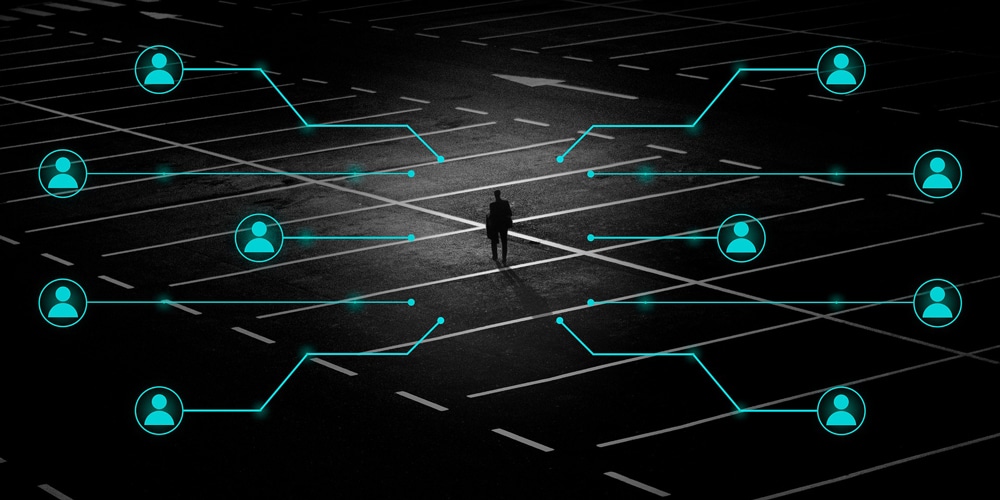Today, most people cannot do anything without access to the internet. This explains why a bigger percentage of them are used to having a stable Wi-Fi connection at their homes and places of work where they can stream shows, listen to music, work from any location, and access different services.
This trend has grown so much to a point where people rarely think about internet availability until they are experiencing a problem with their Wi-Fi connections. Problems with Wi-Fi connections disrupt a person’s daily routine and might lead to loss of business for those working from home.
That notwithstanding, most Wi-Fi problems can be prevented and fixed easily when they occur. Implementing measures to prevent these problems is vital in ensuring that you are connected at all times and avoiding the disruption of your routine.
In this article, we are going to discuss some of the most common Wi-Fi problems and how they can be prevented or fixed.
Penetration and Intrusion Attacks
Most people use their Wi-Fi connections to access a lot of services including accessing their bank accounts, placing orders and paying for them, and accessing their office file systems when working from home among others.
This means that they use their Wi-Fi to gain access to sensitive information and also provide sensitive information to different web applications.
Cybercriminals target such networks and try to steal the information sent through the network. This can leave a person exposed and lead to business losses among others.
However, the loss of business information can be prevented through the use of Triofox that enhances Windows file servers with secure file sharing, remote access, cloud migration, and data protection.
Businesses with employees working from home should implement this solution to prevent the cost of penetration and intrusion attacks.
Slow to No Connection in Certain Areas
A Wi-Fi connection is made up of radio waves. This means that the waves are broadcasted in all directions from the location of your router. Sometimes, it is possible to have slow to no connection in certain areas of your home.
For instance, if you have placed your router next to the wall of your house, chances are that you are having a big percentage of radio waves being broadcasted to the outside environment.
This is a problem that can be easily fixed. All you need to do is to move the router to a central location. The closer the router is to the center of your house, the better the connection you will have in all areas. You can also prevent this problem by trying to extend the Wi-Fi signal to all areas
Certain Devices Not Connecting
Most people have several devices connected to their Wi-Fi networks. For example, in a modern home, you will find mobile devices, televisions, smartwatches, and computers all connected to the same Wi-Fi network.
However, sometimes you might find that one of your devices is not connecting or is having issues with the network. This is a problem that might leave most people frustrated. However, it is easy to fix.
The first step to solving this is by turning off the Wi-Fi connection on the device then turning it back after about ten seconds.
If this does not work, you can switch off the router for about thirty seconds then turn it back. If neither of these solutions works, then delete the connection from the list of the device’s available networks and add it again.
Router Problems
Sometimes, your Wi-Fi connection might be stable but an issue with your router interrupts it. It gets challenging for most people when the problem with their connection is originating from their router.
This is mostly caused by configurations and settings that break the network connection. It can also be caused by using outdated firmware in the router. However, this is easy to prevent or fix when it occurs.
To start with, you need to make sure that you update your router’s firmware whenever a new one is released. Modern routers come with a mobile app that lets users know when there is a new firmware update. This helps in solving the most common problems with routers.
Conclusion
Even though not every other person has technical skills, you do not have to seek help whenever you have problems with your Wi-Fi connection. You can prevent or fix the above common Wi-Fi problems easily on your own.