6 minute read
An IP address is a unique numerical label assigned to your device when connected to the internet. Your IP address enables people to track your location and determine your details. If your IP address gets into the wrong hands of hackers or cybercriminals, your sensitive data can be compromised. Stalkers could use your IP address to track your location and find you.
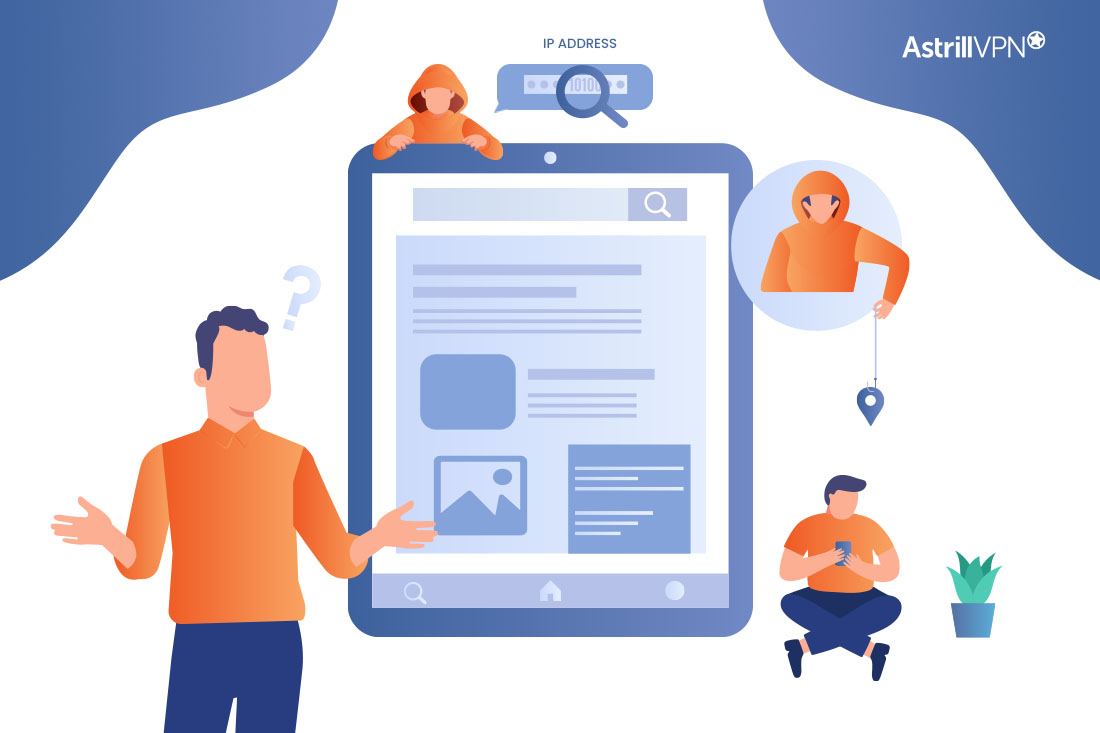
Knowing who could use your IP address is essential to these circumstances. You should also know how to protect your IP address so that it doesn’t come to the knowledge of cyber criminals. In this guide, we’ll talk about all of that in detail.
What Can People Do With Your IP Address?
Learn Your Geographical Location
People can find your IP address to determine your exact location, usually regarding which city or region you reside in. Sometimes this information can be used for malicious purposes to track you; other times, it gets used to deliver more familiar content to your locality or recommend you with targeted ads.
Figure Out The Source of Security Breaches
In cases of cybercrime and unauthorized access by hackers, law enforcement agencies and security experts can use your IP address to investigate and determine the source of the security breach.
Carry Out DDoS Attacks
Someone can carry out Distributed Denial of Service (DDoS) Attacks and target specific IP addresses to overwhelm the device or network with lots of traffic, which causes disruption. It overloads and disables your system with traffic.
Monitoring Browsing Activity
Websites and online services can use your IP address to track your online activities. Depending on the content, they can use your IP address to monitor browsing activities, analyze trends, or enforce geo-location restrictions.
Sell It On The Dark Web
Not everyone wants to use your IP address for malicious purposes. Sometimes they steal your IP address and sell it on the dark web to make money. You can protect your IP address from getting into the hands of such criminals. We’ll explore that in detail in the coming sections.
Restrict Access To Content
Many online services also use your IP address to get information about your approximate location and then use it to restrict certain content. Many streaming platforms such as HBO Max, Hulu, and Netflix would restrict access to their content once they use your IP address and see that you belong to a restricted region.
Employers To Keep Track of Your Activities
Since every employee is connected to the work network, employers can use their IP address to monitor their browsing activities and see if they focus on their tasks. Your employers can track everything you’re doing online. While it’s not illegal, and employers can do this, it does raise the concern of being an invasion of privacy.
How Can People Find Your IP Address?
When you visit a website, they can log your IP address on their server logs. These logs can be used to track a user’s activities. If you’re active on social media platforms and forums, then your IP address can get logged by the platform for tracking and security purposes.
If you participate in P2P file-sharing networks, people on the network can easily see your IP address when making direct connections. The recipient of an email can view the email header, which contains information on the sender and the IP address from which the email originated.
Network administrators and Internet Service Providers (ISPs) can access logs that record the IP addresses of the devices connected to their networks. They can share your IP addresses with law enforcement agencies if they demand it.
Is It Legal To Track Someone’s IP Address?
Tracking someone’s IP address is legal; however, using it for malicious purposes is illegal and can lead to severe repercussions. The laws regarding IP address tracking can vary from country to country. There will be legal implications if you misuse any personal information you track from someone’s IP address.
How To Protect Your IP Address
Since we’re aware of the risks of someone tracking and using your IP address, it’s a good idea to protect your IP address in case someone tries to use it against you. Here are some of the ways you can protect your IP address:
Use a VPN
A VPN (Virtual Private Network) encrypts your internet traffic and masks your IP address, making it difficult for any third party to track your online activities or determine where you live. VPNs add an extra layer of security and keep your identity and online activities anonymous.
Avoid Using Public WiFi
When connecting to public WiFi, be cautious that your IP address and online activities could get exposed. Avoid accessing any sensitive information when you’re connecting to a public network, as it can lead to your IP address getting exposed.
Keep Software/Devices Up To Date
You should frequently update your operating system and other software to address security vulnerabilities. These security updates include security fixes that enable you to safeguard against your IP address getting leaked or any other privacy issues.
Secure Browsing Practices
Every time you browse, ensure that the websites you’re accessing have HTTPS encryption. HTTPS encryption protects your data from getting intercepted by any third party. Also, ensure that the website is HTTPS encrypted when you’re sharing any sensitive information.
Configure Your Router’s Firewall
Enable the Firewall on your Router to help block unauthorized access to your network. Ensure your Router is updated, as out-of-date routers can leave your network prone to security threats and other attacks. Update your Router’s password and use lowercase letters and uppercase letters.
Conclusion
Anybody can use your IP address to find and track your confidential information. It can also be used to track your online activities and whereabouts for malicious purposes. There are various ways through which people can track your IP address.
That’s why it’s a good practice to have preventative measures in place so that no one can use your IP address against you. By implementing these simple yet effective methods, you can protect your IP address from being used by the wrong people.




