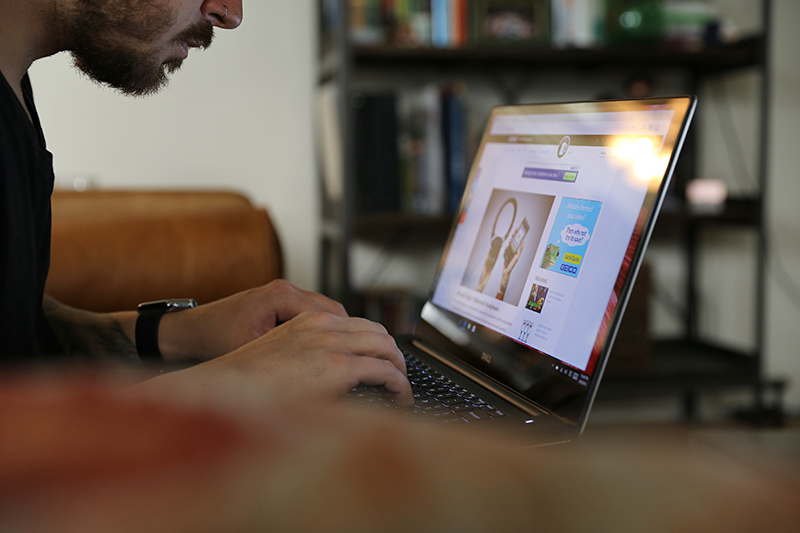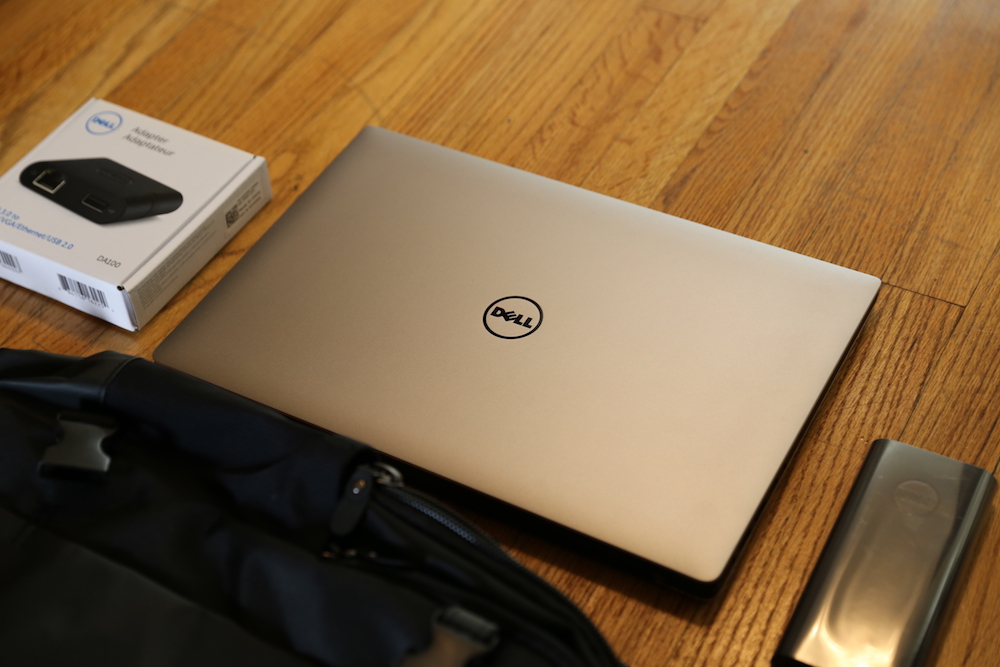4 minute read
The Dell XPS 15 has the world’s only 15-inch InfinityEdge display, providing a virtually borderless display, which maximizes the screen space. This not only allows for 15-inches to fit in a laptop closer to the size of a 14-inch, but also grants it the title as the smallest 15-inch laptop. Unfortunately, this type of brag-worthy label welcomes criticism from the tech-elite.
For any of the skeptics out there, I can assure you that Dell delivered. I recently took the challenge of replacing my 15″ MacBook Pro with the new Dell XPS 15 for a week to see how well it could keep up with my normal day-to-day workload. It not only was able to handle every task I needed to complete my work, but in some instances even helped me do it faster.
Read also: Getting to Know the Dell XPS 15
Dell XPS 15 Specs:
So what makes the XPS 15 such a solid machine for pretty much anyone? Take a look at my spec breakdown below.
It’s Design
Immediately upon unboxing the XPS 15 you will notice its casing is aesthetically pleasing. Maybe it’s from being an Apple fan for all these years, but I’ve always found PCs quite ugly to look at. That is until I was introduced to the XPS lineup.
The XPS 15 is cut to precision from a single block of aluminum, giving it a tough, yet beautiful casing. Its one-of-a-kind design weighs in just under 4-pounds, and measures in at a slim 11-17mm. The palm rests are made from carbon fiber to keep your wrists cool during long use. This makes it tough like the aluminum surrounding it, but cool to the touch.
The Power of Intel
Using the latest 6th Gen Intel Quad Core processors makes this the most powerful XPS laptop Dell has ever produced. Couple that with an optional 2GB NVIVIA GeForce GTX 960M graphics card and you have powerhouse performance.
During my downtime from work, I tried a few of my favorite PC games to see how well it could withstand the heavy graphics they require. From H1Z1 to Battlefield Hardline, it didn’t skip a beat.
The XPS 15 supports up to 32GB of memory and expandable storage up to 1TB on standard or the optional solid state drives. I recommend the solid state option if you’re looking for maximum speed and the best overall response times.
Long Lasting Battery Life
Full transparency, the battery life Dell quotes on their site isn’t what I ended up with. I’ve tested it numerous times working on intensive and not-so-intensive projects to no avail. They’ve quoted the XPS 15 to last up to 17 hours, but I was only able to produce 11-14 hours of use. Of course this depended on what sort of work I was doing.
To be fair, this is still considered long-lasting in my book. Most of the laptops I’ve owned would last no more than 5-8 hours of use. I’ve become accustomed to having to charge on the go, so this doesn’t bother me much. However, if you aren’t like me, try the Dell Power Companion, which is supposed to give you an additional 9-hour charge while on the go.
Connectivity
Kind-of a boring topic to cover, but important nonetheless. The XPS 15 has you pretty much connected out of the box.
Using the photo above, the ports are as follows:
- SD card slot
- USB 3.0 with PowerShare
- Battery gauge button and indicator
- Kensington lock slot
- AC power
- HDMI
- Thunderbolt™ 3 supporting: Power in/charging, PowerShare, Thunderbolt 3 (40Gbps bi-directional), USB 3.1 Gen 2 (10Gbps), HDMI, Ethernet and USB-A via Dell Adapter (sold separately)
- Headset jack
Conclusion
The Dell XPS 15 is a fantastic computer whether you travel for a living like myself or just want to conquer the internet from anywhere in your home. I have really enjoyed taking it with me wherever I go. It has become an extension of myself.
Dell sent me their top tier XPS 15 for review, however they have all-sorts of different customizations and tiers to choose from, starting at $999 USD. Visit Dell.com to learn more.