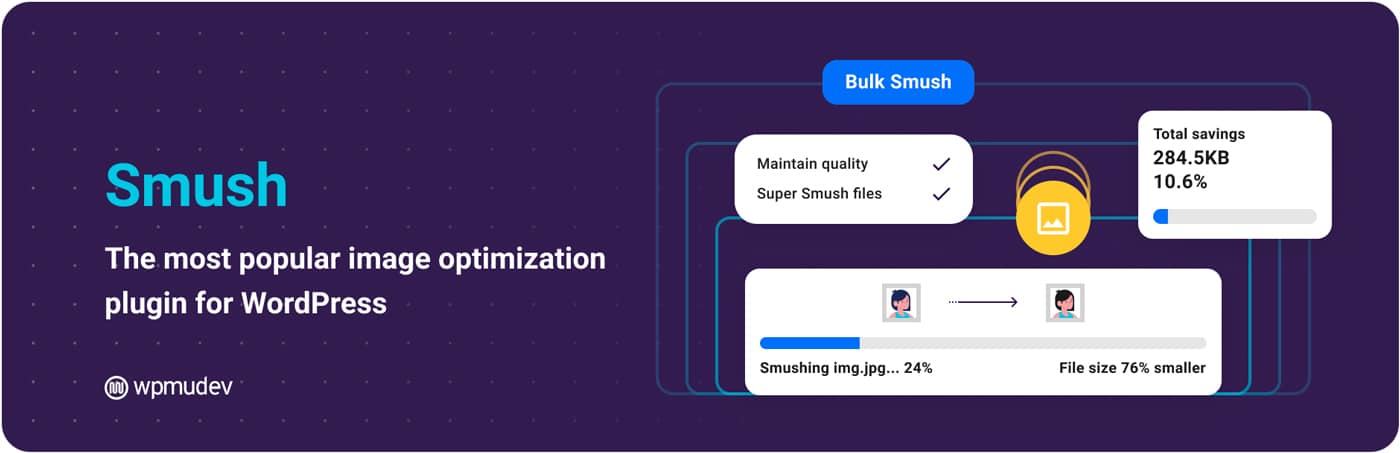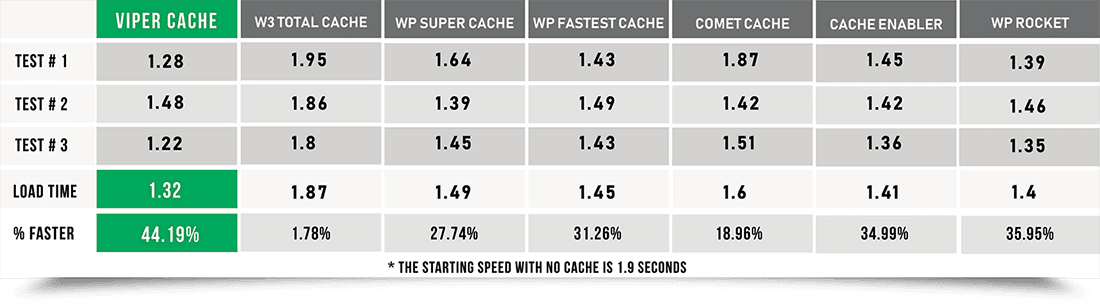3 minute read
WordPress is one of the most popular content management systems in the world, powering millions of websites. However, one of the biggest complaints about WordPress is that it can be slow to load. This can be frustrating for both users and search engines, as slower load times can negatively impact user experience and search engine rankings.
If you’re looking to speed up your WordPress site, there are a few things you can do to improve load times and make your site faster. Here are five ways to make your WordPress site faster:
1. Optimize Images
Images are often the biggest culprits when it comes to slow load times. To optimize images for your WordPress site, you should compress them to reduce their file size. You can use a plugin like WP Smush or Kraken.io to automatically compress images as you upload them to your site.
2. Use a Content Delivery Network (CDN)
A Content Delivery Network (CDN) can help to speed up your site by distributing your content across multiple servers around the world. This allows users to access your site from a server that’s closer to them, which can reduce load times dramatically. I’ve used Cloudflare for years now, but there are definitely other options out there.
3. Use a Caching Plugin
Caching plugins can significantly speed up your site by creating a static version of your pages and serving that to users instead of dynamically generating the page each time someone visits. This can greatly reduce the load on your server and improve load times. Popular caching plugins include Viper Cache, W3 Total Cache, and WP Super Cache.
I’m currently using the former, Viper Cache, to help me make my WordPress sites 10x faster than they ever were before.
4. Minimize the Number of Plugins
The more plugins you have installed on your site, the slower it will be. Each plugin can add additional code and scripts to your site, which can slow it down. It’s important to only use the plugins that are necessary for your site and to keep them updated to the latest version. This is why I’ve always recommended having a great developer to help you program into your site the things you require, rather than rely on plugins.
5. Use a Fast Web Host

Not all web hosts are the same. A fast web host is crucial for a fast website. Make sure you are using a web host that is optimized for WordPress and has a good reputation for fast load times.
With these five tips, you can improve the speed of your WordPress site and provide a better user experience for your visitors. Remember that faster load times can also help improve your search engine rankings, so it’s definitely worth the effort to make your site as fast as possible.