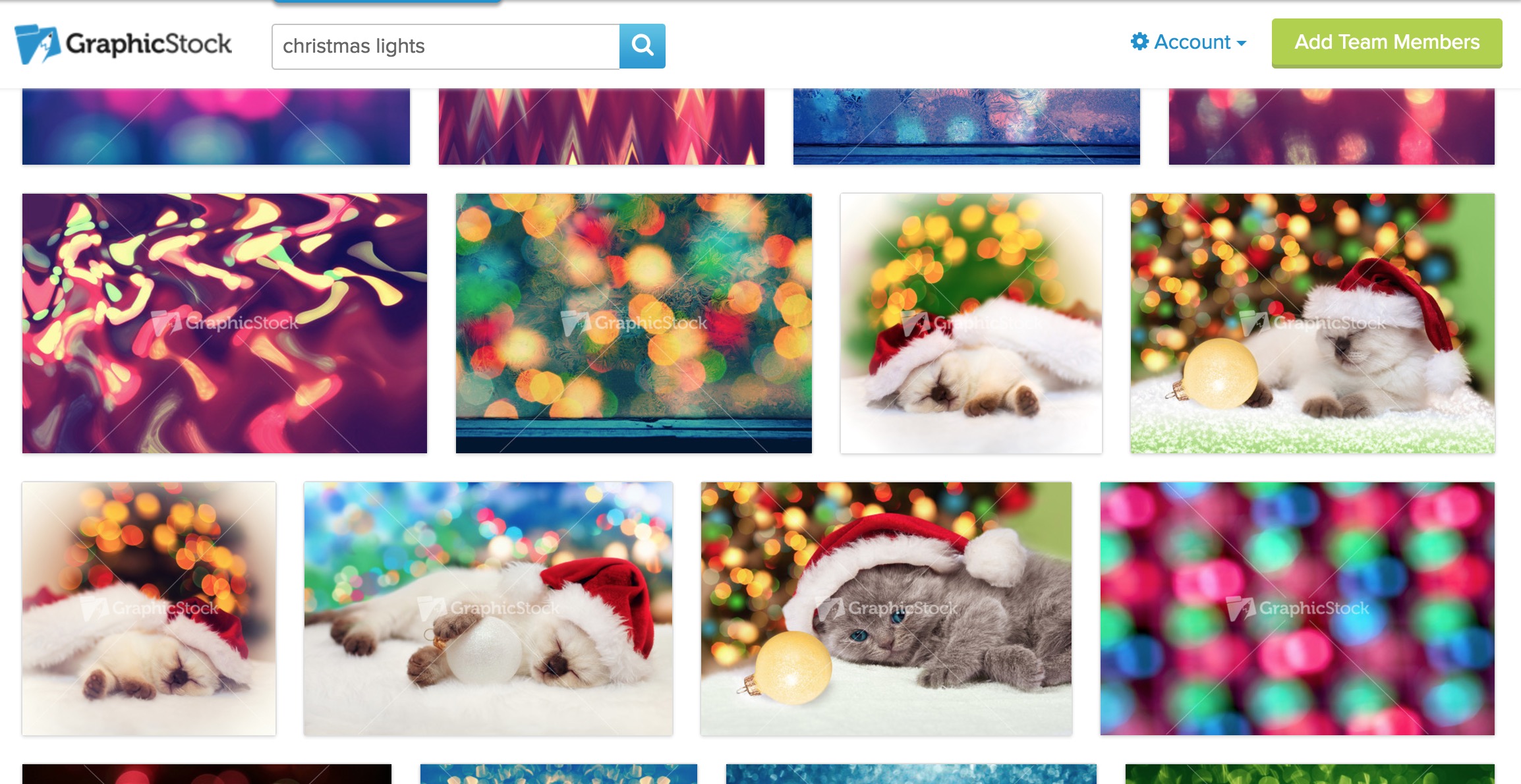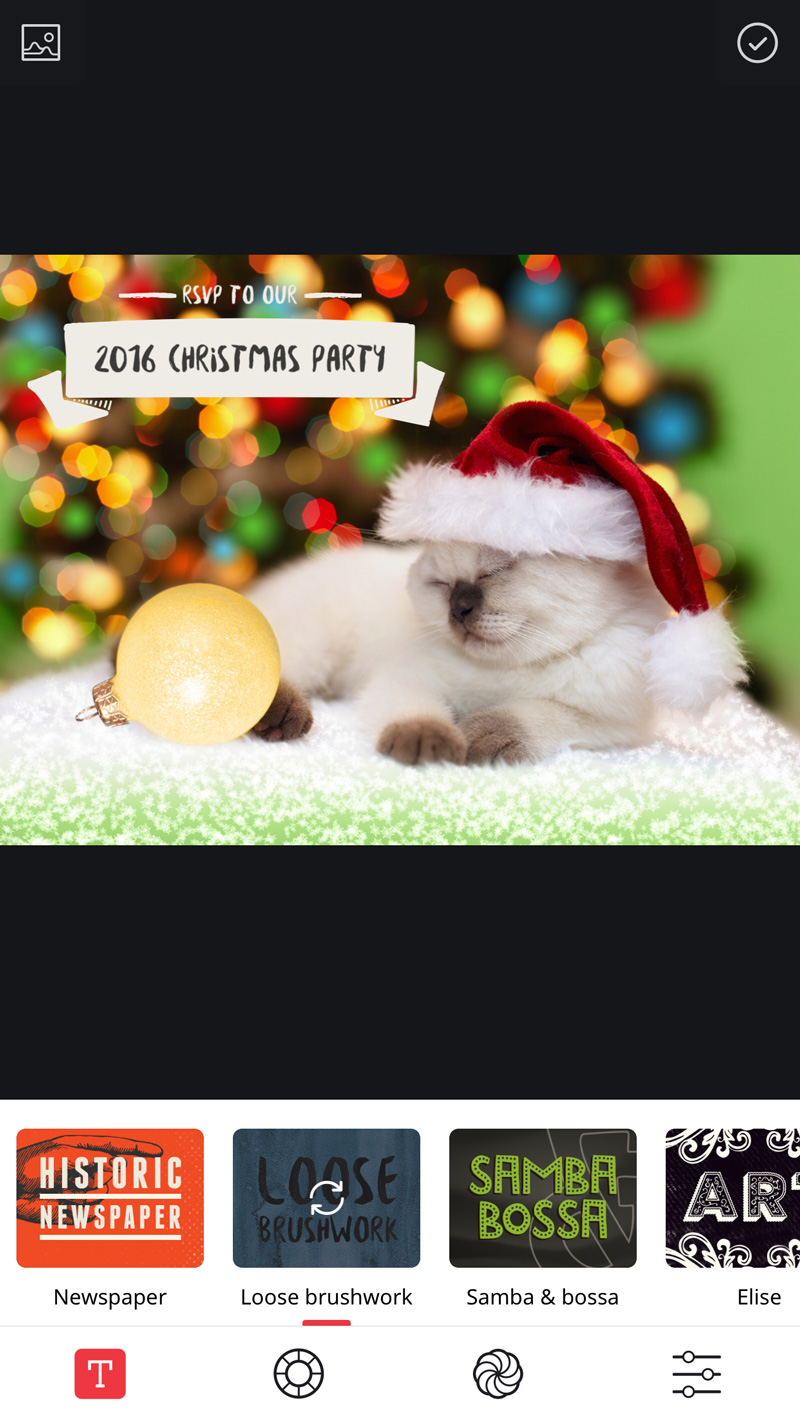2 minute read
I consider myself a fairly good photographer, but because I don’t always have the time, ideal setting, or props to capture the image I’m looking for, I turn to stock photography sites. The same goes for graphics and other creative content that I can’t create on my own.
For an upcoming project I decided to sign up for a 7-day free trial over at GraphicStock, where they have over 350,000 graphics, icons, templates, photos and more. The idea was to download and edit a few of their holiday themed images and graphics to create digital invitations for parties I have coming up.
DIY Invitations Made Easy
Since I’m hosting a Christmas and a New Year’s Eve party, I searched for images that fell into those themes: Christmas Lights, champagne, celebration, and holidays. Here’s what a search for “Christmas Lights” came up with:
I’m digging the cat, so let’s use that one.
After downloading the high resolution JPG, I brought it into ReType (iOS) on my phone to add some text. Of course you can use any other photo editing app you prefer, I’ve just found this app gets the job done quick for me.
And just like that I have my first invitation done. From searching GraphicStock‘s large library of images to editing on my phone, it was simple and only took a few minutes. Best of all, unlike pulling images off Google and Flickr, you know these images are free to use. The last thing you would want is to run into any messy copyright issues.
I urge you to at least try GraphicStock’s free 7-day trial. It’s the best way to get your feet wet on their platform before paying for a membership. Please note: after your trial is up a monthly plan automatically begins, so don’t forget to set a reminder!