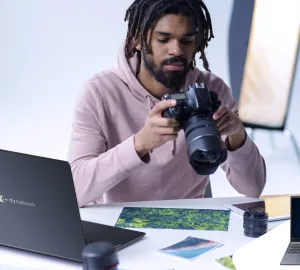“Alexa, check my Capital One account balance.”
Handsfree devices are becoming a vital part of our daily life, and the Amazon Echo is at the forefront. I use mine everyday to create to-do lists, get news & weather updates, turn on lights and now, check my Capital One account.
Earlier this year, Capital One became the first company to team up with Amazon Echo to allow customers access to their credit card and bank accounts through Alexa using their voice. This includes access to their mortgage, home equity and auto loan account information, all through the Alexa platform.
Using the Capital One Alexa Skill
After you add the Capital One skill through the Alexa App on you iOS or Android device, and connect your Capital One account, you simply utter “Alexa,” and say one of the following examples:
“Alexa, when is my next payment due?”
“Alexa, make a mortgage payment.”
“Alexa, what is my account balance?”
These of course are just a few examples you can use with your new Alexa skill. To learn more about using your Amazon Echo with Capital One, visit www.capitalone.com/applications/alexa.
Since I’ve started using this skill, I’ve noticed an increase in my productivity and overall time management. Not to mention how much more streamlined my finances are. No longer do I have to waste time by logging into my accounts from my phone or computer to check a balance or pay a bill, I just simply tell Alexa to do it.
Amazon Echo Giveaway
Want to feel the same benefits I do, and start making your finances streamlined and easy? Capital One was kind enough to provide me with an extra Amazon Echo to give away to (1) lucky Joe’s Daily fan. Learn how to enter the giveaway below:
This is a sponsored conversation written by me on behalf of Capital One. The opinions and text are all mine.