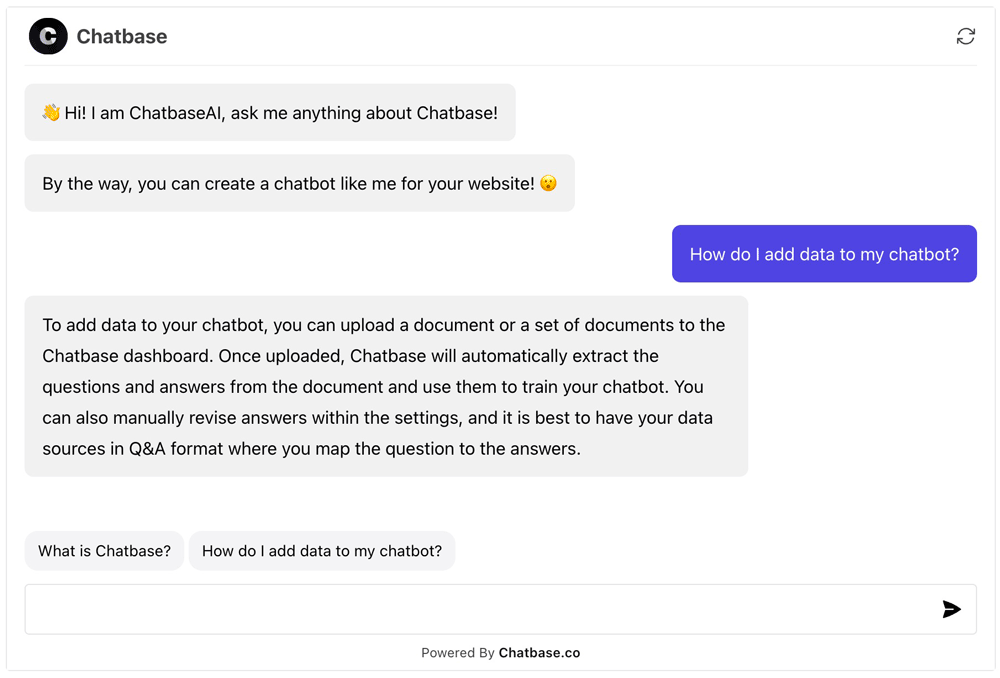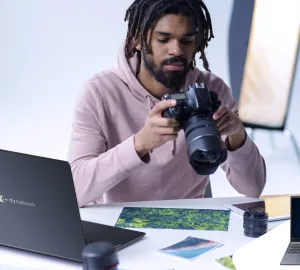With the advent of AI, chatbots have become indispensable tools for businesses and individuals alike. Chatbase, a cutting-edge AI chatbot builder, is making waves by empowering users to build their very own ChatGPT chatbot. With Chatbase, you can train a ChatGPT chatbot on your data and add it seamlessly to your website. In this blog post, we will delve into the nuts and bolts of how you can leverage Chatbase to create a customized ChatGPT chatbot.
What is Chatbase, and How Can it Help You?
Understanding Chatbase
Chatbase is an AI chatbot builder that trains ChatGPT on your data, allowing you to create a chatbot that’s adept at answering questions pertaining to your content. What makes Chatbase stand out is its simplicity and efficacy. Simply upload your documents or add a link to your website, and you’re on your way to having a ChatGPT-like chatbot at your disposal.
Amplifying Your Website with a ChatGPT Chatbot
One of the features that make Chatbase incredibly beneficial for websites is the ability to add a chat widget. This means that visitors to your website can directly engage with the chatbot to find information or get answers to their queries. This not only enhances user experience but also increases the likelihood of converting visitors into customers.
Tailoring Your Chatbot: Data and Customization
Types of Data You Can Use
To build a chatbot that’s well-versed in your niche, you can upload various types of files, including PDFs, text documents, Word documents (.doc, .docx), or even just paste text directly. Additionally, you can add a link to your website to be scraped, which means Chatbase will extract relevant data from your site to train the chatbot.
Giving Your Chatbot a Unique Personality
With Chatbase, you can breathe life into your chatbot by giving it a name, personality traits, and even specific instructions on how it should respond to queries. For instance, you can set your chatbot to only respond in French. This level of customization allows you to create a chatbot that aligns with your brand’s voice and resonates with your audience.
Ensuring Security and Performance
Where Your Data is Stored
When it comes to data security, Chatbase takes no shortcuts. The content you upload is securely hosted on either GCP (Google Cloud Platform) or AWS (Amazon Web Services) servers in the US East region. This ensures that your data is not only safe but is also accessible with low latency.
Selecting Between GPT-3.5 and GPT-4
By default, Chatbase uses the gpt-3.5-turbo model, but if you’re looking to get even more performance and capability out of your chatbot, you have the option to use the more advanced GPT-4 model on the Standard and Unlimited plans.
Multilingual Support and Sharing Options
Language Compatibility
Do you need your chatbot to support multiple languages? Chatbase has you covered with support for approximately 95 languages. This means your sources can be in any language, and the chatbot can also answer questions in various languages. This is invaluable for businesses that cater to an international audience.
Sharing Your Creation
The chatbots you create with Chatbase are private by default, but you have the option to make them public. This means you can easily share your chatbot with anyone by sending them a link. This feature can be especially useful for collaboration, demonstrations, or simply showcasing your creation.
In Conclusion
Chatbase presents an intuitive and powerful solution for building ChatGPT chatbots tailored to your data. With customization options, secure data hosting, advanced AI models, and multilingual support, Chatbase is a game-changer for businesses and individuals seeking to enhance their online presence and communication. Take the leap and build your own ChatGPT chatbot with Chatbase today!