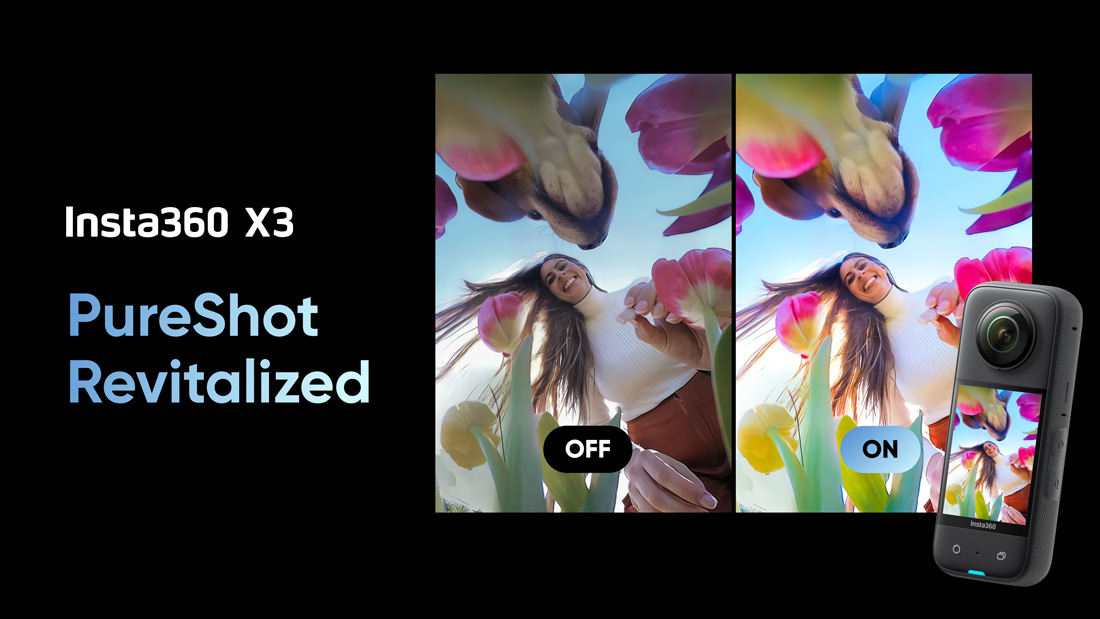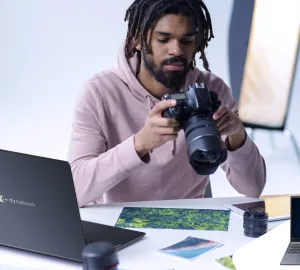Get ready for a game-changing update to your Insta360 X3! The latest firmware release brings exciting new features, including Webcam Mode, improved PureShot, and App to PC Reframing. Let’s dive into the details of these updates that will revolutionize your 360 action cam experience.
Webcam Mode:

No longer limited to capturing stunning 360 videos, your Insta360 X3 can now double as a webcam for conferences and online meetings. With three camera angles to choose from (either side of the X3 or a full 360 image split in half horizontally), you can easily capture a comprehensive view of a meeting room or conference. Simply plug your X3 into your PC via USB and select “Insta360 X3” under “Video” in your video conferencing software (such as Skype or Zoom). With the front buttons on the X3, toggle between Front Lens, Rear Lens, or Split-View, and elevate your meetings to the next level.
Clearer PureShot:
The firmware update also brings enhancements to the X3’s AI-powered PureShot mode. You can now capture crisper photos with less noise and better colors, thanks to the software optimizations. The improved PureShot mode, paired with X3’s dual 1/2″ sensors, allows you to capture stunning 72-megapixel landscapes, city scenes, and selfies. This update proves particularly beneficial in low-light photography situations.
App to PC Reframing:
Insta360 has finally bridged the gap between mobile and desktop editing by enabling users to import reframing edits from Insta360’s mobile app to Insta360 Studio for Mac and Windows. Now, you can enjoy the ease of mobile reframing and the higher quality exports provided through the Studio PC software suite. Popular mobile editing features like ViewFinder, Keyframes, and Deep Track are now available for PC exports. To transfer your projects to a desktop computer, simply connect your X3 to the app and follow the steps outlined in the press release above.
Update Now:
Update your X3’s firmware, the Insta360 app, and Insta360 Studio to access the latest improvements. Visit the Insta360 X3 downloads page to get started. If you don’t have an Insta360 X3 yet, head to the Insta360 store or select retailers like Best Buy to grab one and experience the do-it-all 360 action camera yourself!
For more about the X3, read my Insta360 X3 review.