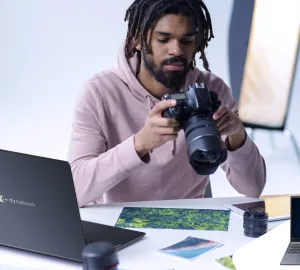Data breaches and security lapses are serious business in the world of digital devices and cybercrime. In the modern-day, there are thousands of different ways in which cybercriminals can attempt to access your devices remotely, leading to security breaches, siphoning personal details, as well as the risks attached to the loss of this personal information. As such, it’s important to understand three important steps to take in the event of a PC security breach. Below you’ll learn how to respond in order to back up and protect your future privacy in the face of a breach.
Change Passwords
If your computer is displaying any sign of having been attacked by malware, phishing or any other security infringement, your first port of call is to carefully go through your profiles in order to change your passwords and buttress your security anew. This is especially important for:
- Social media profiles
- Online banking passwords and financial apps
- Profiles connected to your work like emails and Google logins
- Other websites where your card details are present
If you do this, you’ll be far more likely to avoid the negative effects of a data breach on your PC that steals your personal data and attempts to make a profit out of it. Remember that cybercriminals sell your data online and on the dark web and that you might only feel the negative effects several months after it takes place. So don’t rest on your laurels if it seems there is nothing wrong in the first few days.
Understand the Breach
Now it’s time to look at how exactly your PC came to be breached in the first place. As an individual with little understanding of the complex world of cybercrime, it can be difficult to ascertain how someone came to access your personal device. Your threat may have come from an email or a hyperlink you followed, or a download you were not aware of. By isolating and deleting the threat from your PC, you’ll be able to kill the issue at its source.
Your top tip here is to go to cybersecurity specialists for a diagnosis. They’ll be able to tell you what went wrong, what you should do in the event of a similar attack in the future, and what damage the hackers may have done to your PC. Armed with this information, you’ll be better protected for the future.
Get Protection
But your final step — to really ensure that your PC is protected for the long-term future — is to get a form of anti-virus and PC protection software. There are plenty of these on the market but one of the most advanced at present is EDR. If you’re wondering ‘what is EDR’, you can search for providers of this service online to read exactly how it works.
In brief, EDR is a data-based program that allows an automated digital system to understand threats to your PC at the endpoints of its security network, which means you’ll have ultra-fast protection to avoid mishaps down the line.
There you have it: the three important steps you should always take in the event of a breach to your personal PC security