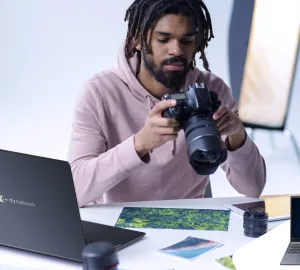AI image generation has been a rapidly evolving field, bringing with it an array of exciting tools and features that continually push the boundaries of creativity. One such tool that has recently stirred up a lot of excitement among its user base is the Midjourney 5.2 update. This latest version of the generative AI program has been rolled out with a promise of improved aesthetics and sharper images, and it certainly doesn’t disappoint.
The Showstopper: ‘Zoom Out’ Feature
The flagship feature of the Midjourney 5.2 update is undeniably the “Zoom Out” tool. This innovative feature allows users to widen the field of view of their generated images, effectively providing a broader perspective on the AI-crafted artwork. The option to “Zoom Out” appears conveniently as a button underneath generated images, presenting users with two options: “Zoom Out 1.5x” and “Zoom Out 2x”.
The ‘Zoom Out’ feature extends the boundaries of your creative canvas, giving you more room to breathe and experiment, whether you’re creating a landscape scene or a detailed product mockup. While it may seem like a simple addition, the ability to zoom out and gain a wider perspective on generated images can drastically change the way you interact with your creations.
A great example of MidJourney’s v5.2 ‘Zoom Out’ feature was done by Nick St. Pierre, which you can see below:
Here are the images
Starting with a closer shot at –ar 4:5, then custom adjusting the aspect ratio to 3:2 and filling the scene with a lush garden before setting it all on fire. pic.twitter.com/h8NAamjV73
— Nick St. Pierre (@nickfloats) June 23, 2023
More Tools to Explore in the Midjourney 5.2 Update
The 5.2 update doesn’t stop at the Zoom Out feature. The addition of a “Make Square” option offers the ability to transform non-square images into a square format, a particularly useful tool for social media content creators who often require images with specific dimensions.
For those who crave even more control over their creations, Midjourney 5.2 brings a “Custom Zoom” button to the table. This advanced tool enables users to alter the text prompts and change the aspect ratio of their generated images. This means that artists and designers have an even greater level of flexibility and creative freedom when using the platform.
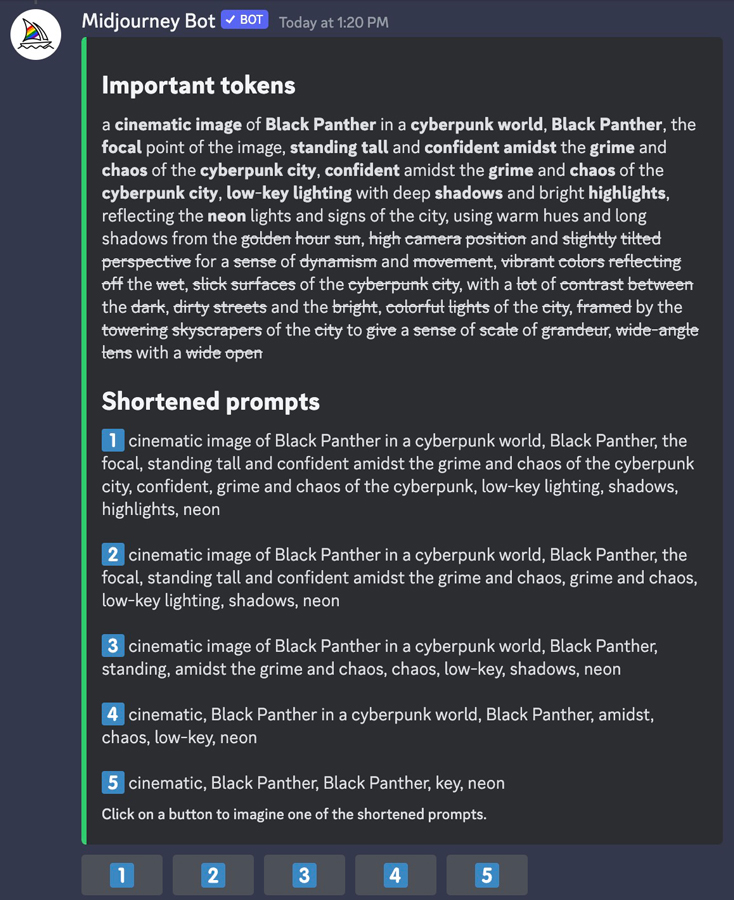
Additionally, a new “shorten command” option has been introduced in this update. This feature allows users to analyze a text prompt to understand which words are affecting the image and which ones are not contributing as much. This can be a game-changer for those wanting to refine their prompts for more accurate image generation, or for those curious to understand how the AI is interpreting their input.
Real-World Performance
In tests carried out by Joe’s Daily, Midjourney 5.2 demonstrated impressive performance with the Zoom Out feature, particularly when zooming out 1.5x and 2x. However, the tool did encounter some challenges when changing the aspect ratio. It’s worth noting that these tests were only a cursory assessment, and performance can vary based on the user’s experience and understanding of the platform.
You can see a few examples of MidJourney 5.2 in action where I used a mix of the newly released /shorten and zoom out features here in my ‘Cyber Punk Superheroes‘ post. Here’s a teaser from that series:

Ready to Dive In?
Midjourney 5.2 is available now and can be accessed via a Discord channel. Despite not having a dedicated interface, the platform remains user-friendly and has been praised for its intuitive design. There are different pricing plans available to cater to various needs, making the platform accessible to everyone from hobbyists to professionals.
The Midjourney 5.2 update sets a new standard for AI image generation. With its host of novel features and user-friendly approach, it continues to open doors to a new realm of creativity. Whether you’re an artist, a designer, or a tech enthusiast, Midjourney 5.2 is a tool that’s worth exploring.
Don’t forget to subscribe to our FREE daily AI newsletter here: http://joevsai.com.