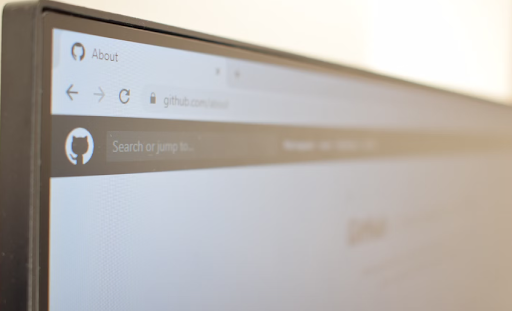According to a study, an average person spends about seven hours on the Internet every day. Whether you use it to unlock new information for your research or to create a foolproof marketing strategy for your businesses, one cannot imagine a single day without being able to access this vast platform.
In a digitally driven world, one would expect the internet to become safer by every second. Online safety holds great importance for every one. However, the reality may let you down because hundreds of people face threats posed by malicious software and viruses every day.
Here are the best tips you need to ensure safe web browsing.
1. Use a Secure Internet Connection
Free public internet connections can seem like a great opportunity, especially when you run out of personal data. Many people who connect with public Wi-Fi networks think, what is the worst that could happen? The answer is that you could lose control over your privacy.
It is best to avoid public connections at all costs. Even if you have to use it, it is best to pair it with a Virtual Private Network (VPN). When you choose the best VPN to download, it can act as a layer of protection for your web browsing. It provides real-time encryption over an unsafe network.
2. Use a Strong Password
When it comes to cybersecurity, passwords are one of the biggest elements. The way you choose your password determines whether it will be your weakness or strength. While people mostly choose easy-to-remember passwords, they often forget that such passwords may also be easy to guess.
Your password can give a hacker access to all your important documents and sensitive information. Strengthening your password is key to preventing the worst from happening. Make sure that your password is at least 12 characters long and comprises upper and lower case letters along with numbers.
3. Enable Multi-Factor Authentication
Multi-factor authentication (MFA) has gained a lot of recognition over the past few years. It is an authentication method that asks users to provide two or more kinds of verification to access an account. It means that a simple password may not be enough to help you succeed.
Whether you opt for facial recognition or need to answer some personal questions to access your account, this extra layer of security ensures that no one can access your sensitive information if they access your password somehow.
4. Beware of Suspicious Links
Phishing scams have become a common way for scammers to gain opportunities to access the private information of the victims. These scams come into action when a scammer sends a link through text or email with the malicious intent of infecting your devices.
If you ever receive such emails, it is best not to click on any links, no matter how tempting the offer seems. For example, if you receive an email with a link from your bank, do not open it immediately. Instead, take some time to call them and ask if it is legitimate.